-
×
 Why Your Liver Matters In Shoulder, Hip, and Back Pain by Perry Nickelston
1 × $23.00
Why Your Liver Matters In Shoulder, Hip, and Back Pain by Perry Nickelston
1 × $23.00 -
×
 Master Python Interactively With PyGame Ultimate Bootcamp By Stone River Elearning
1 × $23.00
Master Python Interactively With PyGame Ultimate Bootcamp By Stone River Elearning
1 × $23.00 -
×
 Skipping Levels All Access Pass By Peggy McColl
1 × $104.00
Skipping Levels All Access Pass By Peggy McColl
1 × $104.00 -
×
 Generate Made Easy By Jonathan Jernigan
1 × $62.00
Generate Made Easy By Jonathan Jernigan
1 × $62.00 -
×
 Alpha Male Guide: Philosophy for Studs
1 × $5.00
Alpha Male Guide: Philosophy for Studs
1 × $5.00 -
×
 AI For Traders By Trading Markets
1 × $31.00
AI For Traders By Trading Markets
1 × $31.00 -
×
 Pick Up Artist Academy Course by Matt Artisan
1 × $5.00
Pick Up Artist Academy Course by Matt Artisan
1 × $5.00 -
×
 The Mathematics of Games and Puzzles: From Cards to Sudoku By Arthur Benjamin
1 × $5.00
The Mathematics of Games and Puzzles: From Cards to Sudoku By Arthur Benjamin
1 × $5.00 -
×
 Personalization for ecommerce By Siobhan Solberg
1 × $39.00
Personalization for ecommerce By Siobhan Solberg
1 × $39.00 -
×
 New Coach Society By Lattice Hudson
1 × $78.00
New Coach Society By Lattice Hudson
1 × $78.00 -
×
 The Great Female Con by Andy Randead
1 × $5.00
The Great Female Con by Andy Randead
1 × $5.00 -
×
 Empower Network Products
1 × $5.00
Empower Network Products
1 × $5.00 -
×
 Realistic Watercolors Step by Step By Anna Mason
1 × $5.00
Realistic Watercolors Step by Step By Anna Mason
1 × $5.00 -
×
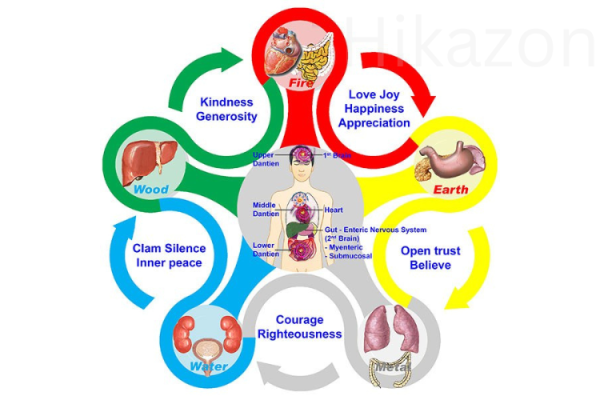 Inner Alchemy Basics Intensive By Mantak Chia
1 × $31.00
Inner Alchemy Basics Intensive By Mantak Chia
1 × $31.00 -
×
 4 Weeks for Every Body By Autumn Calabrese
1 × $5.00
4 Weeks for Every Body By Autumn Calabrese
1 × $5.00 -
×
 YouTube Channel From Idea to First Revenue By Marina Mogilko
1 × $6.00
YouTube Channel From Idea to First Revenue By Marina Mogilko
1 × $6.00 -
×
 Business Bucket List Bonanza By Jay Abraham
1 × $62.00
Business Bucket List Bonanza By Jay Abraham
1 × $62.00 -
×
 Clarity Call Cheatsheets By Katelyn Bourgoin - Customer Camp
1 × $31.00
Clarity Call Cheatsheets By Katelyn Bourgoin - Customer Camp
1 × $31.00
Advanced Photo Retouching in Adobe Photoshop By Ben Willmore
$14.00 $5.00
SKU: HIK.513097Wn5cc
Category: Photography & Art
Tags: Adobe Photoshop, Advanced Photo Retouching, Ben Willmore
Advanced Photo Retouching in Adobe Photoshop By Ben Willmore – Digital Download!
Content Proof:
Advanced photo retouching in Adobe Photoshop: A Review of the Course by Ben Willmore
When it comes to elevating the quality of images in the digital era, the importance of photo retouching cannot be overstated. For anyone looking to refine their skills in this essential area of digital photography, the course on advanced photo retouching in Adobe Photoshop by Ben Willmore comes highly recommended. Known for his engaging teaching style and wealth of experience, Willmore takes participants on a journey through Adobe Photoshop’s myriad features, transforming an ordinary array of skills into extraordinary techniques specifically designed for enhancing visual representations. Whether you’re a beginner seeking to unlock the complexities of photo editing or a more advanced user aiming to perfect your craft, this course serves as a valuable resource to refine and expand your skill set in photo retouching.
Course Overview
The advanced photo retouching in Adobe Photoshop course is thoughtfully constructed to meet the needs of participants at various levels of expertise. It begins with foundational concepts before diving deeper into advanced techniques. This escalating complexity ensures that every learner, regardless of their starting point, can glean valuable knowledge and skills.
Throughout the course, Ben Willmore emphasizes practical applications, making sure that learners are engaged and can directly see the results of their work. For instance, the course focuses on methods like vanishing point for retouching in perspective a technique that enables you to maintain the integrity of a scene while making adjustments. Moreover, Willmore’s teachings on frequency separation allow users to achieve intricate detail separation, ensuring smooth skin tones without compromising texture integrity.
In addition, the course also addresses practical challenges faced by photo editors, such as how to effectively remove unwanted elements from images. Techniques for eliminating distractions, such as telephone lines, are covered extensively, enabling learners to polish their images without leaving behind traces of manipulation. Moreover, the adept handling of complex edits like swapping heads in group photos is another skill that participants can expect to acquire.
Core Techniques Introduced
The beauty of advanced photo retouching in Adobe Photoshop lies in its hands-on approach to teaching intricate techniques. Below is a summary of some of the key methods participants can expect to learn:
- Vanishing Point for Retouching in Perspective:
- Enables precise adjustments to images maintaining an accurate sense of depth.
- Aids in editing images that involve complex angles and perspectives.
- Frequency Separation:
- Offers the ability to separate fine details from tones, providing a high level of detail and smoothness.
- Essential for professional touch-up work on skin, textures, and fabrics.
- Object Removal Techniques:
- Demonstrates methods for erasing unwanted elements without affecting the underlying textures of clothing and backgrounds.
- Helps users to keep their edits as natural as possible while still enhancing the overall composition.
- Eliminating Distracting Elements:
- Focuses on how to efficiently remove or camouflage elements that might distract from the main subject of the photo.
- This includes dealing with common issues, such as unwanted objects, stains, or debris in the frame.
Comparison of Techniques
To illustrate the effectiveness and applicability of each technique, here’s a comparison table that summarizes their unique advantages:
| Technique | Best For | Key Benefits |
| Vanishing Point | Perspective adjustments | Retains depth while editing. |
| Frequency Separation | Detailed skin and texture retouching | Smoothes skin without losing detail. |
| Object Removal | Removing distractions without texture loss | Maintains natural appearance in edited photos. |
| Eliminating Distractors | Clearing unwanted elements from the scene | Enhances focus on the primary subject. |
The Instructor’s Approach
Ben Willmore is more than just an instructor; he is a guiding mentor for those navigating the complexities of photo editing. His extensive experience shines through in how he structures the course. Every lesson is built upon actionable examples, with clear narratives that guide participants through the intricacies of each technique. His approachable demeanor makes even challenging concepts digestible, assuring learners that they are capable of mastering the tools of Adobe Photoshop.
One standout feature of Willmore’s teaching style is his emphasis on practical exercises. Participants are not just passive recipients of information; they engage via hands-on projects that apply the techniques learned in real-world scenarios. This interactivity reinforces knowledge retention and helps instill confidence among users, echoing the sentiment that learning is most effective when one is actively involved in the process.
Participant Feedback and Impact
Feedback from past participants of the advanced photo retouching in Adobe Photoshop course by Ben Willmore has been overwhelmingly positive. Learners report a significant boost in confidence when approaching photo editing tasks, with many noting that they feel more equipped to tackle complex projects after completing the course. For both enthusiasts and professionals, this course serves as a toolkit for unlocking creativity in photo retouching.
Moreover, participants have praised the course for its structured learning path. Many have remarked on how Willmore’s method dispels the intimidation often associated with Adobe Photoshop’s robust capabilities. The course allows learners to discover their unique style by experimenting with techniques learned be it for personal projects or client work.
A common sentiment among attendees is that they walk away not just with skills but with an invigorated passion for digital photography. They feel empowered to create impactful images and have the tools to convey their visual stories more effectively.
Conclusion
In conclusion, Ben Willmore’s advanced photo retouching in Adobe Photoshop course stands out as an invaluable resource for anyone serious about enhancing their photo editing skills. From novices to seasoned photographers, participants can reclaim control over their images by learning advanced techniques that demystify the vast capabilities of Photoshop. With practical exercises and an engaging teaching style, Willmore ensures that every learner walks away transformed, equipped with the skills and confidence necessary to produce professional-looking results. As the digital landscape continues to evolve, courses like Willmore’s remain at the forefront of empowering creatives, reiterating the importance of refined skills in a world where visual representation holds immense power.
Frequently Asked Questions:
Business Model Innovation: We use a group buying approach that enables users to split expenses and get discounted access to well-liked courses.
Despite worries regarding distribution strategies from content creators, this strategy helps people with low incomes.
Legal Aspects to Take into Account: Our operations’ legality entails several intricate considerations.
There are no explicit resale restrictions mentioned at the time of purchase, even though we do not have the course developers’ express consent to redistribute their content.
This uncertainty gives us the chance to offer reasonably priced instructional materials.
Quality Assurance: We guarantee that every course resource you buy is exactly the same as what the authors themselves are offering.
It’s crucial to realize, nevertheless, that we are not authorized suppliers. Therefore, the following are not included in our offerings:
– Live coaching sessions or calls with the course author.
– Entry to groups or portals that are only available to authors.
– Participation in closed forums.
– Straightforward email assistance from the writer or their group.
Our goal is to lower the barrier to education by providing these courses on our own, without the official channels’ premium services. We value your comprehension of our distinct methodology.
Be the first to review “Advanced Photo Retouching in Adobe Photoshop By Ben Willmore” Cancel reply
You must be logged in to post a review.
Related products
Photography & Art
Digital Marketing for Your Photography Business by Jared Bauman
Photography & Art
DRAMATIC PORTRAITURE LIGHTING STYLING AND RETOUCHING by CHRIS KNIGHT
Photography & Art
Photography & Art
Fine-Art Portraiture with Sandro Miller: Lighting Posing and Retouching for Composites
Photography & Art
Apocalyptic Yorkshire Composite Stock Assets by Clinton Lofthouse
Photography & Art
FINE ART PORTRAITURE, STYLING and RETOUCHING by GEMMY WOUD-BINNENDIJK
Photography & Art
Historic English Abbey Composite Stock Assets 1 by Clinton Lofthouse



















Reviews
There are no reviews yet.